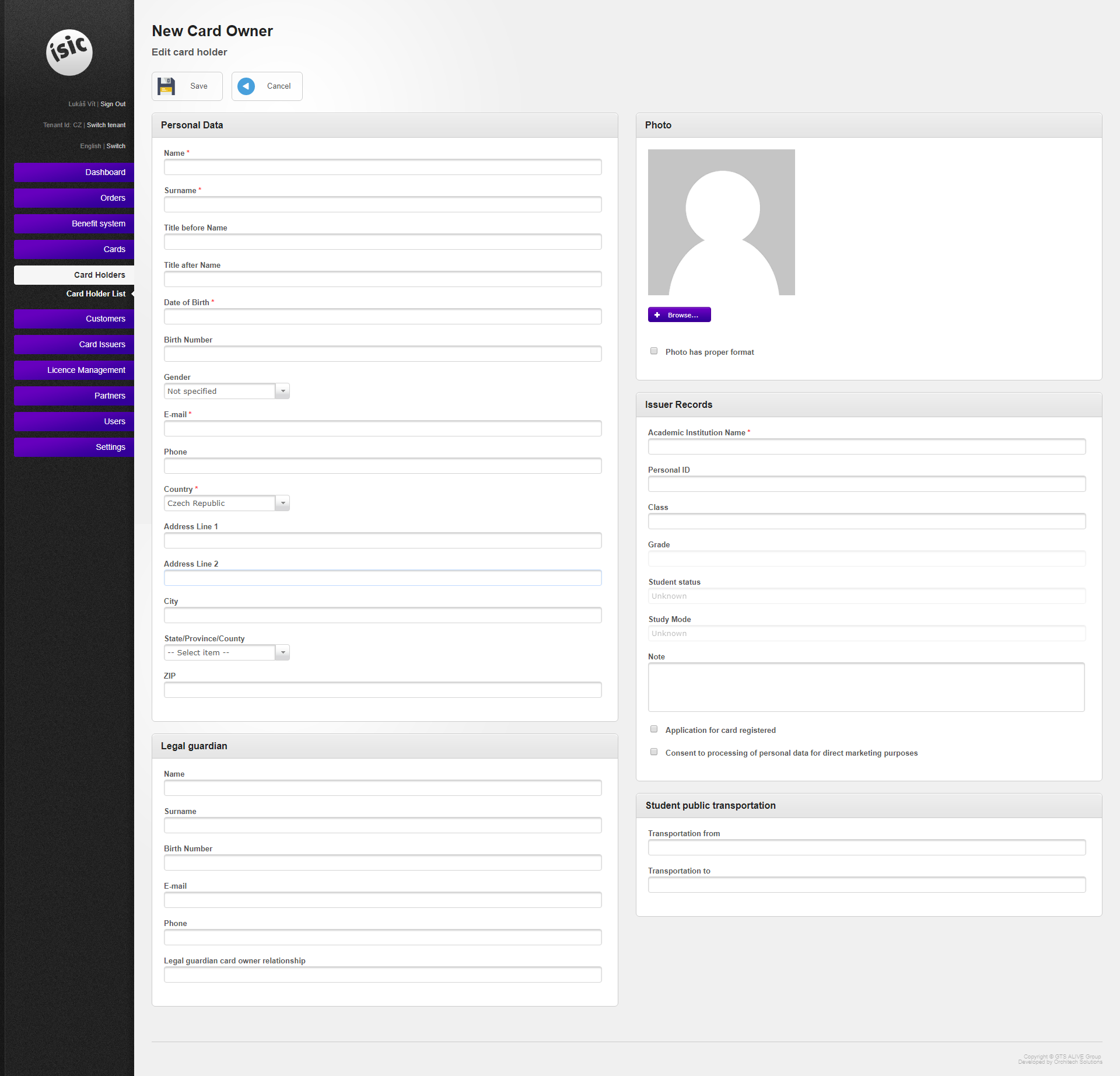| Tip |
|---|
COURSE DESCRIPTION In this course, you will learn how to make and process Card Orders in NCDB – this is the way how for example schools/universities often order cards for their students. Some universities issue cards on their own; for these, the information read our course “How to work with external card issuers” You will know how the whole process of NCDB Orders runs – from the moment the Order is created to the moment the cards are sent to Personalization Center. As prerequisities to this course, please take a look at our other courses “Introduction of Alive Platform” and “How to understand Serial Ranges” |
...
If you want to select a person who is not in the database, choose “Create a new card holder” option. Into new Card Holder’s profile, fill all mandatory information (marked with red asterisk) and upload a photo in .jpg format. It is also possible to leave the photo blank and upload it afterwards. If you are sure that the photo is already in proper format, select the checkbox “Photo has proper format”.
| Note |
|---|
Important note: Don’t forget to save your new Card Holder! |
...